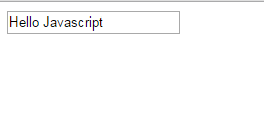What is difference between Build vs Rebuild vs Clean in .net??
Build solution- if your code file has changed then it will build them.
If your code file has not changed then it won't build.
Rebuild solution- it will build all code files irrespective they are changed or not.
Clean solution- Delete code files.
Rebuild =Clean + Build
then What is difference between rebuild and clean + build solution??
If you have solution which contains two projects say p1 and p2.
if you perform Rebuild then first it will clean project p1 then it will build project p1.
after that project p2 will be clean then it will build project p2.
if you perform clean + Build then first it will clean project p1 and p2 then it will build project p1 and p2 respectivly.
Please comment if you like this post and you can give also suggestion.